Job Site Inventory Tracking Software
CyberStockroom is a powerful, visual-first job site inventory tracking software that gives you real-time visibility into your tools, materials, and equipment across all your active sites. Built for construction crews, field teams, and mobile operations, it helps you prevent job site theft, reduce miscommunication, and bring order to the daily chaos of running projects. With an intuitive inventory map, you can see where everything is, who’s using it, and how inventory is moving — all in real time.
Stop losing tools. Stop wasting time. Start running smarter job sites.
Use Cases | Inventory Mapping for Job Sites
- Track tools and materials across multiple job sites in real time
- Prevent job site theft with location-based visibility and audit trails
- Manage mobile crews by assigning inventory to people, teams, or trucks
- Monitor inventory movement between containers, trucks, and staging areas
- Ensure material availability where and when it's needed to avoid downtime
- Coordinate warehouse inventory with your jobsites
- Simplify field reporting and boost accountability across operations
- Reduce delays caused by lost or missing equipment
- Visualize your job site using an interactive, drag-and-drop inventory map
CyberStockroom's Job Site Inventory Tracking Software is a purpose-built solution that gives construction and field teams complete, real-time visibility into all their tools, materials, and equipment across multiple job sites. Unlike spreadsheets or traditional asset lists, CyberStockroom uses an interactive inventory map that mirrors the layout of your job sites, trucks, containers, and storage areas—so you can instantly see where everything is, where it's going, and who’s responsible for it.
With CyberStockroom, you’re not just tracking inventory—you’re gaining control. You can assign items to mobile crews, track movements between locations, and reduce costly delays caused by missing or misplaced equipment. Every item scanned or moved is logged automatically, helping you prevent theft, improve accountability, and streamline day-to-day operations without adding complexity or manual work.
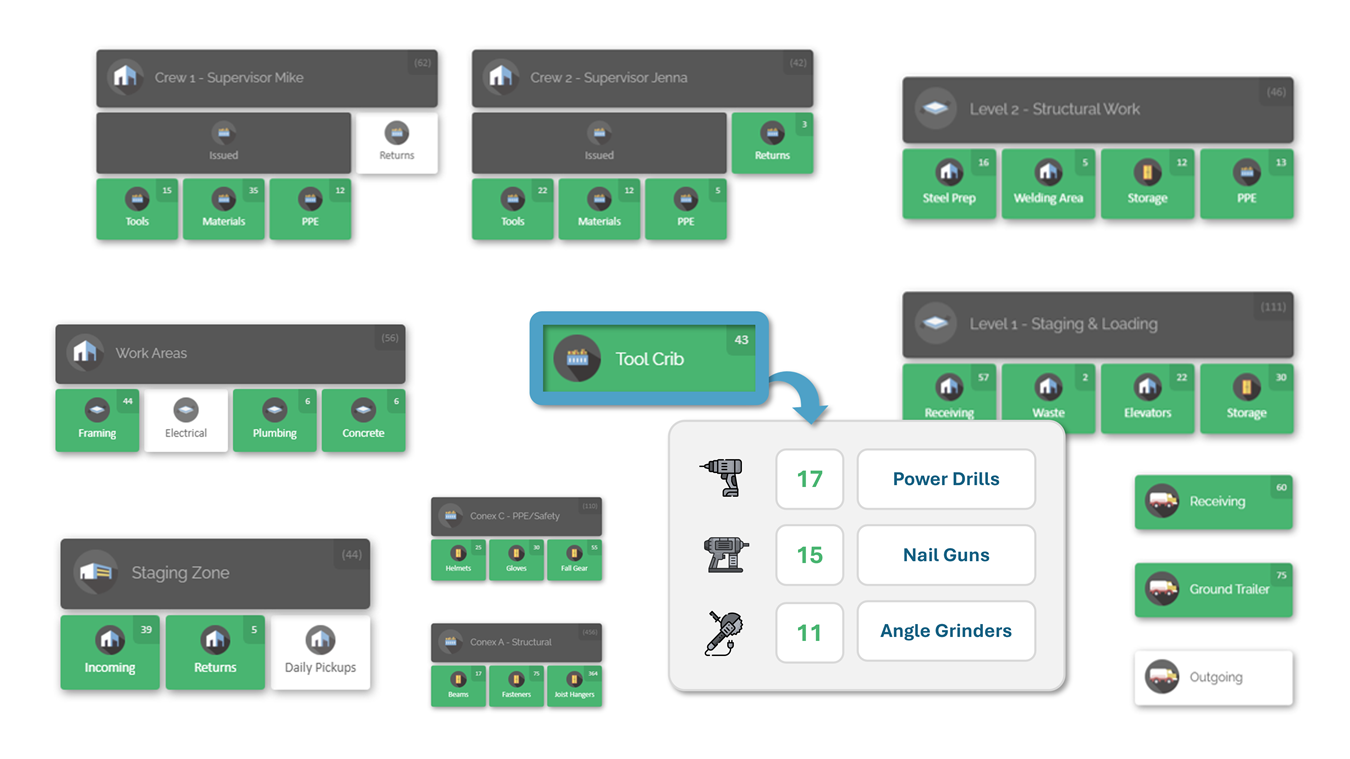
CyberStockroom Mapping is a visual system that lets you build a custom, drag-and-drop map of your entire operation—job sites, trucks, containers, storage areas, even people. Each location on the map is interactive and holds real-time inventory data, so you always know what’s where. For job sites, this means you can quickly spot missing tools, track high-value equipment, and monitor material flow between staging areas and active zones. The map makes it easy to manage chaotic, fast-moving environments by giving you a clear, intuitive view of everything—no spreadsheets, no guesswork.
The Importance of Mapping Your Jobsite
Mapping is critical for job sites because it brings structure and clarity to environments that are constantly changing. With crews, tools, and materials moving between locations throughout the day, it’s easy to lose track, leading to delays, lost equipment, and costly downtime. A visual map gives you a live, organized view of your job site—showing exactly where everything is and how it’s moving. It turns complex logistics into a simple interface that anyone on your team can understand and use. For fast-paced projects, job site mapping isn’t just helpful—it’s essential for staying in control.
Benefits of Mapping Your Job Sites
-
Real-Time Visibility
Instantly see where every tool, material, and asset is—across all your job sites.
-
Theft Prevention
Track high-value items and hold crews accountable to reduce loss and shrinkage.
-
Faster Crew Coordination
Assign and manage inventory by team, truck, or task to keep work flowing smoothly.
-
Fewer Delays
Avoid project slowdowns caused by missing or misplaced equipment.
-
Smarter Resource Allocation
Know what’s available and where—so you can deploy resources more efficiently.
-
Simplified Inventory Movement
Track transfers between containers, trucks, staging zones, and work areas with ease.
-
Better Reporting & Accountability
Log every movement and user interaction for full traceability and audit readiness.
-
Easy to Use for Field Teams
The visual map is intuitive and fast—no training, no spreadsheets, no confusion.
Core Features of Job Site Inventory Tracking Software
-
Drag & Drop Transfers Between Locations
Move tools, materials, and equipment between containers, trucks, and job sites with full visibility. Every transfer is tracked and logged automatically for better coordination and control.
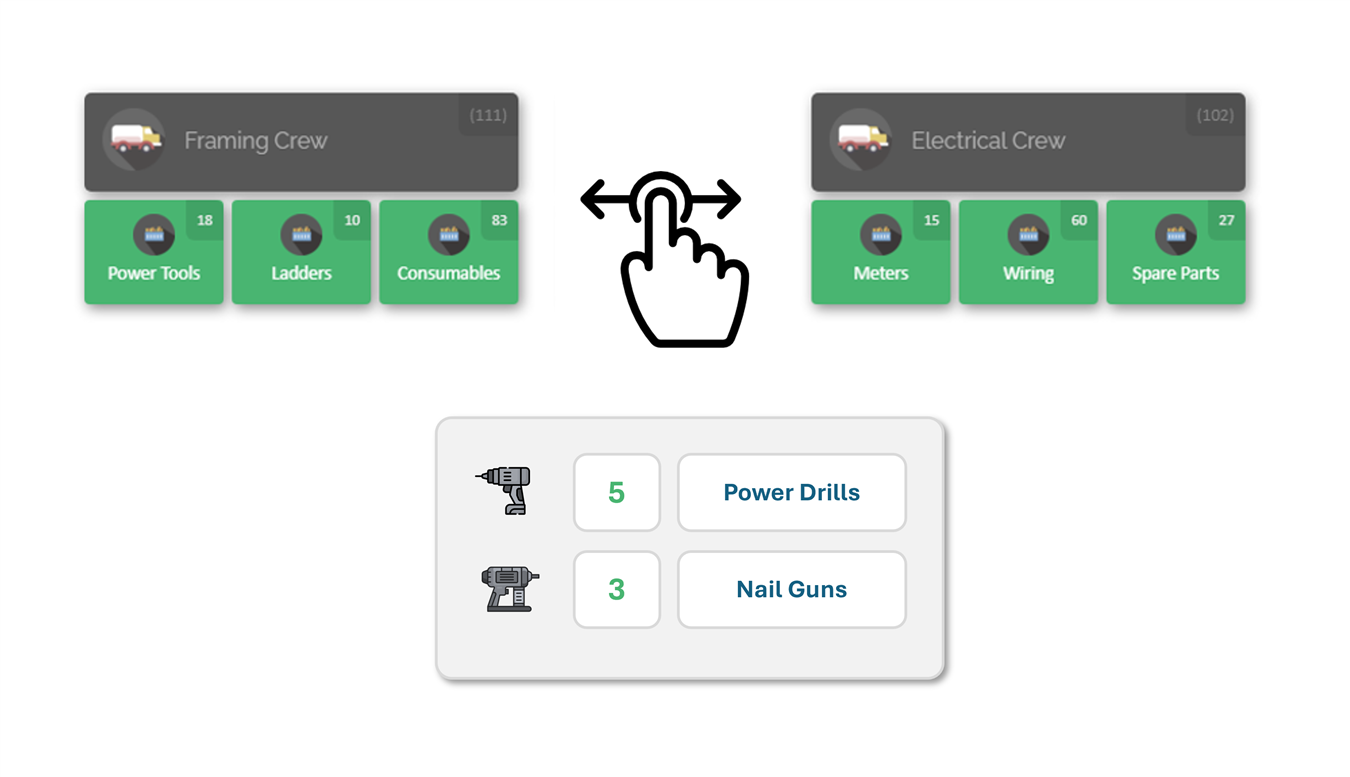
-
Activity History & Audit Logs
Every action—every move, edit, or assignment—is recorded. You get a complete history of who did what, when, and where—critical for preventing loss, improving accountability, and passing audits.
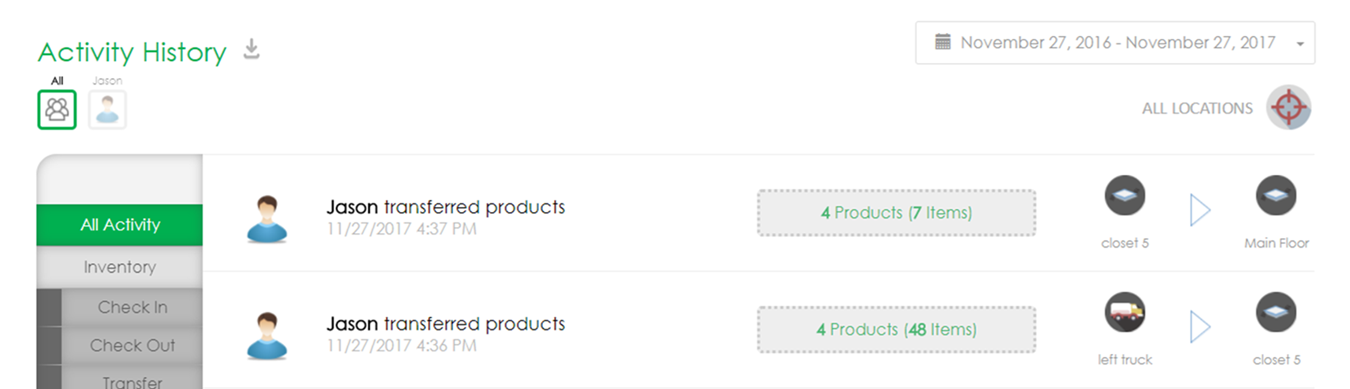
-
Read-Only Permissions
Give foremen, supervisors, or clients visibility without giving them control. Read-only access helps maintain oversight without risking unwanted changes to your inventory.
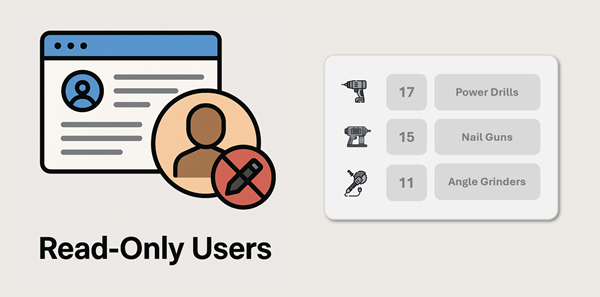
Bringing Structure to the Chaos: How Mapping Supports Job Site Operations
Job sites are full of moving parts—deliveries, tool usage, crew handoffs, inspections, and constant shifting of materials. CyberStockroom mapping brings clarity to these daily operations by turning your site into a live, visual dashboard. Instead of relying on memory, texts, or spreadsheets, your team can see exactly where items are, who’s using them, and how they’re moving in real time.
Whether you're staging materials for a concrete pour, rotating equipment between floors, or verifying tool returns at the end of the day, the map keeps everyone aligned. It reduces miscommunication, speeds up response times, and helps you run a tighter, more efficient site. The result: fewer delays, less waste, and more control over every phase of the job.
Tips for Mapping a Job Site with CyberStockroom
-
Start with High-Level Zones
Begin by identifying key areas: staging zones, work areas, storage containers, trailers, and entry/exit points. Create these first on your map to establish the overall layout.
-
Use Containers and Trucks as Mobile Locations
Treat each truck, tool crib, or portable container as its own mapped location. This makes it easy to track inventory in motion and manage mobile crews.
-
Organize by Workflow or Trade
Create separate locations for different trades (e.g., electrical, plumbing, framing) or project phases. This keeps your map aligned with how work is actually done on site.
-
Name Locations Clearly
Use consistent, descriptive labels like "Container A – East Wall" or "Crew 3 – Van 12" to avoid confusion and speed up lookups in the field.
-
Include People in Your Map
Map individual crew leaders or teams as locations. This allows you to assign tools or materials directly to people for better accountability.
-
Attach Key Documents Where They’re Used
Upload inspection checklists, safety manuals, or equipment guides directly to containers, products, or crew areas—so field teams always have what they need on hand.
-
Update as the Site Evolves
Job sites change fast. Adjust your map layout as containers move, phases shift, or new areas open up. CyberStockroom makes it easy to drag, drop, and reorganize on the fly.
Ready to take control of your job site? CyberStockroom gives you the tools to eliminate chaos, prevent loss, and keep your crews moving with confidence. Whether you're managing one site or many, our visual platform makes it easy to track everything in real time—without the complexity. Try it for yourself or schedule a call to see how it can fit your operation.
Related Links
Job Site Inventory Tracking | Frequently Asked Questions
-
What is job site inventory tracking software?
Job site inventory tracking software helps construction and field service teams monitor tools, equipment, and materials across multiple job sites in real time. CyberStockroom uses a visual inventory map to improve visibility, prevent loss, and streamline operations.
-
How does CyberStockroom help prevent job site theft?
CyberStockroom logs every inventory movement, user interaction, and location change. This real-time visibility and accountability reduce job site theft by making it easy to track what’s missing—and when.
-
Can I use CyberStockroom for mobile crews and trucks?
Yes. Trucks, trailers, and field teams can be mapped as inventory locations, allowing you to manage mobile crews and always know which team has which tools.
-
Is this only for large construction companies?
No. CyberStockroom is designed to work for companies of all sizes—from small contractors to large, multi-site operations. It’s powerful without the complexity of a full ERP.
-
Does it work on mobile devices?
Yes. CyberStockroom is fully mobile-friendly, so crews can access the inventory map, make updates, and track transfers from any device in the field.
-
Can I attach documents or manuals to my inventory?
Yes. You can attach documents—like inspection reports, manuals, or safety sheets—directly to products or locations for easy access on the job site.
-
How do I get started?
Sign up for a free trial or book a discovery call to see how CyberStockroom can bring clarity and control to your job site operations.