Visual Mapping for Warehouses and Laydown Yards
CyberStockroom is a powerful visual mapping software for warehouses and laydown yards. It lets you create interactive maps of your space to track inventory by location, reduce search time, and prevent lost items.
Every rack, bin, or yard zone becomes part of a live map—your new interface for inventory visibility and operational control. Designed for fast-moving environments, CyberStockroom delivers a real-time, map-driven approach to inventory management where location clarity is key.
Use Cases | Warehouse and Laydown Yard Mapping
- Track inventory by physical location across warehouses, laydown yards, and staging areas
- Reduce search time by navigating inventory visually, not through spreadsheets or static lists
- Prevent lost or misplaced items by assigning every asset a clear location on the map
- Optimize space utilization with visual layouts of racks, bins, containers, and yard zones
- Coordinate inbound and outbound materials with clear staging and transfer areas
- Support audits and inspections with real-time, location-based inventory visibility
- Improve team communication with a shared visual understanding of the physical layout
- Monitor inventory movement across jobs, projects, or departments using drag-and-drop transfers
- Simplify onboarding by giving new staff an intuitive map-based view of the operation
Warehouse and laydown yard mapping software is a tool that lets businesses create a visual representation of their physical inventory space—including warehouses, laydown yards, containers, and storage zones. Instead of relying on spreadsheets or abstract lists, teams use interactive maps to manage inventory based on where things are located. This approach transforms complex, high-traffic environments into clear, navigable spaces where every rack, bin, or yard zone is labeled, organized, and easy to find.
With CyberStockroom, the map becomes your interface. You can track inventory by location, drag and drop items between zones, monitor movement, and quickly spot missing or misplaced materials. It’s a real-time, map-driven system designed for operational clarity—helping teams reduce search time, improve space usage, and gain full control over inventory across multiple locations and workflows.
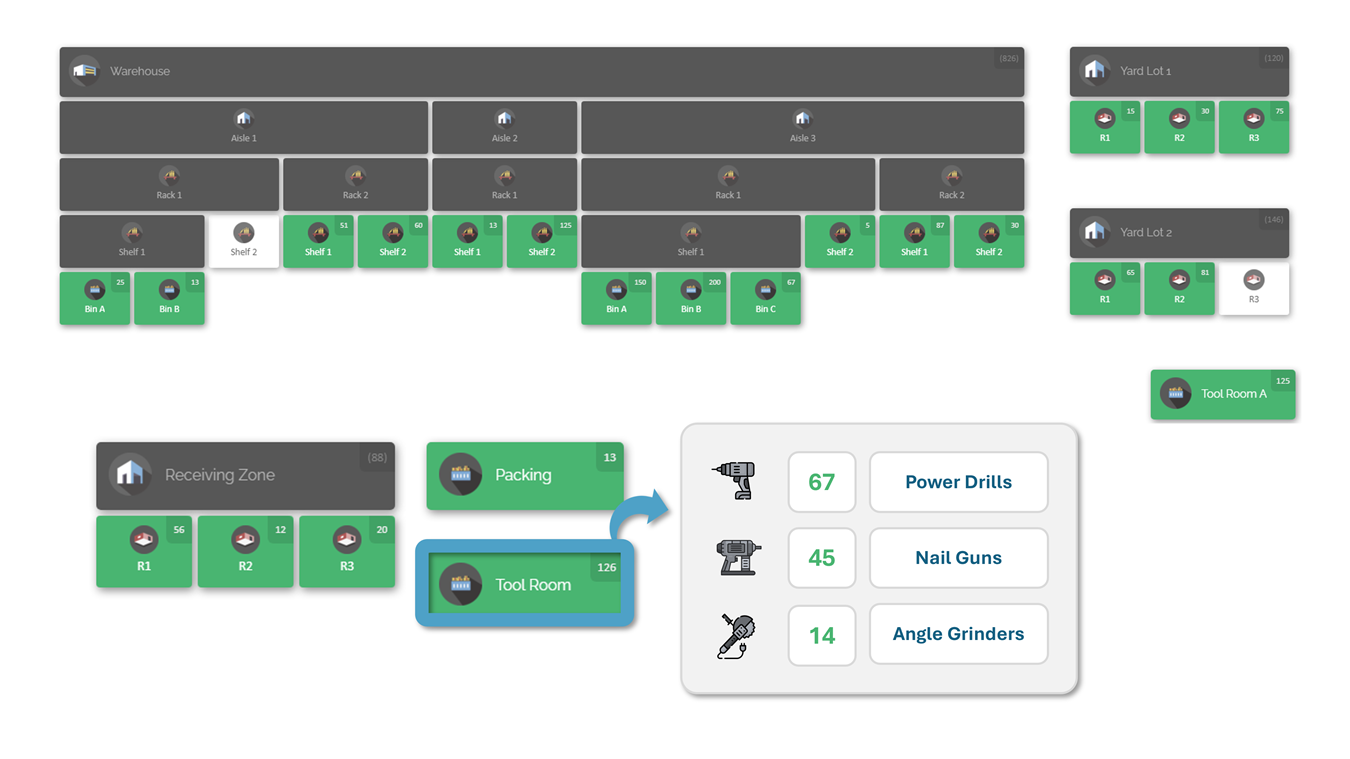
CyberStockroom mapping is a unique system that lets you build a custom interactive map of your warehouse and laydown yard, tailored to your exact layout and workflow. You can define every room, rack, bin, yard zone, or staging area as a location on the map, then assign products directly to those locations. This visual interface makes it easy to track inventory movement, understand where things are at a glance, and eliminate the confusion that leads to lost items or inefficient operations. For warehouses and laydown yards, where space is vast and dynamic, CyberStockroom provides the location clarity needed to run faster, cleaner, and with total visibility.
The Importance of Mapping Your Warehouse and Laydown Yards
Mapping is critical for warehouses and laydown yards because these spaces are often large, complex, and constantly changing. Without a clear, up-to-date visual of where items are stored, it’s easy for products to be misplaced, forgotten, or lost—leading to wasted time, delays, and rising costs. A well-structured inventory map brings order to this chaos, making it easy for teams to navigate the space, locate items instantly, and keep operations running smoothly. Whether it's organizing storage racks or tracking assets across an open yard, visual mapping ensures every item has a place—and every team member knows where to find it.
Know Exactly Where Everything Is
With CyberStockroom, your warehouse and laydown yard are no longer black boxes. You get a live, visual map that shows exactly where every item is stored—from racks and bins to containers and open yard zones. No more digging through spreadsheets or wandering the yard. Just click, zoom, and find what you need. This level of location clarity speeds up daily operations, cuts down on lost inventory, and gives your entire team a shared, intuitive view of the space.
Benefits of Mapping Your Warehouse and Laydown Yard
-
Faster Item Retrieval
Instantly locate products with a visual map instead of hunting through shelves or yard zones.
-
Fewer Lost or Misplaced Items
Every item has a clearly defined location, reducing errors and costly inventory loss.
-
Improved Team Efficiency
Staff can navigate the space faster, reduce downtime, and stay aligned with real-time location data.
-
Better Space Utilization
Visual layouts help you spot underused areas and optimize how racks, bins, and zones are arranged.
-
Real-Time Inventory Tracking
See what’s where, what moved, and what’s running low—at a glance.
-
Streamlined Audits and Inspections
Up-to-date maps simplify verification, reporting, and compliance processes.
-
Simplified Training and Onboarding
New team members learn the layout quickly with an intuitive, map-based interface.
-
Centralized Visibility Across Locations
Manage multiple warehouses and yards from a single, unified visual dashboard.
Exploring Different Warehouse and Laydown Yard Layouts
Every operation is unique—and your map should reflect that. With CyberStockroom, you can build custom layouts that match the real-world structure of your space. Here are a few examples of how different teams map their warehouses and laydown yards:
Core Features of Warehouse and Laydown Yard Mapping Software
CyberStockroom gives you the tools to bring clarity, speed, and control to your physical inventory space. Here are the most impactful features for managing warehouses and laydown yards:
-
Drag-and-Drop Transfers
Move inventory items on the map with a simple drag-and-drop. No forms, no confusion—just fast, intuitive movement.
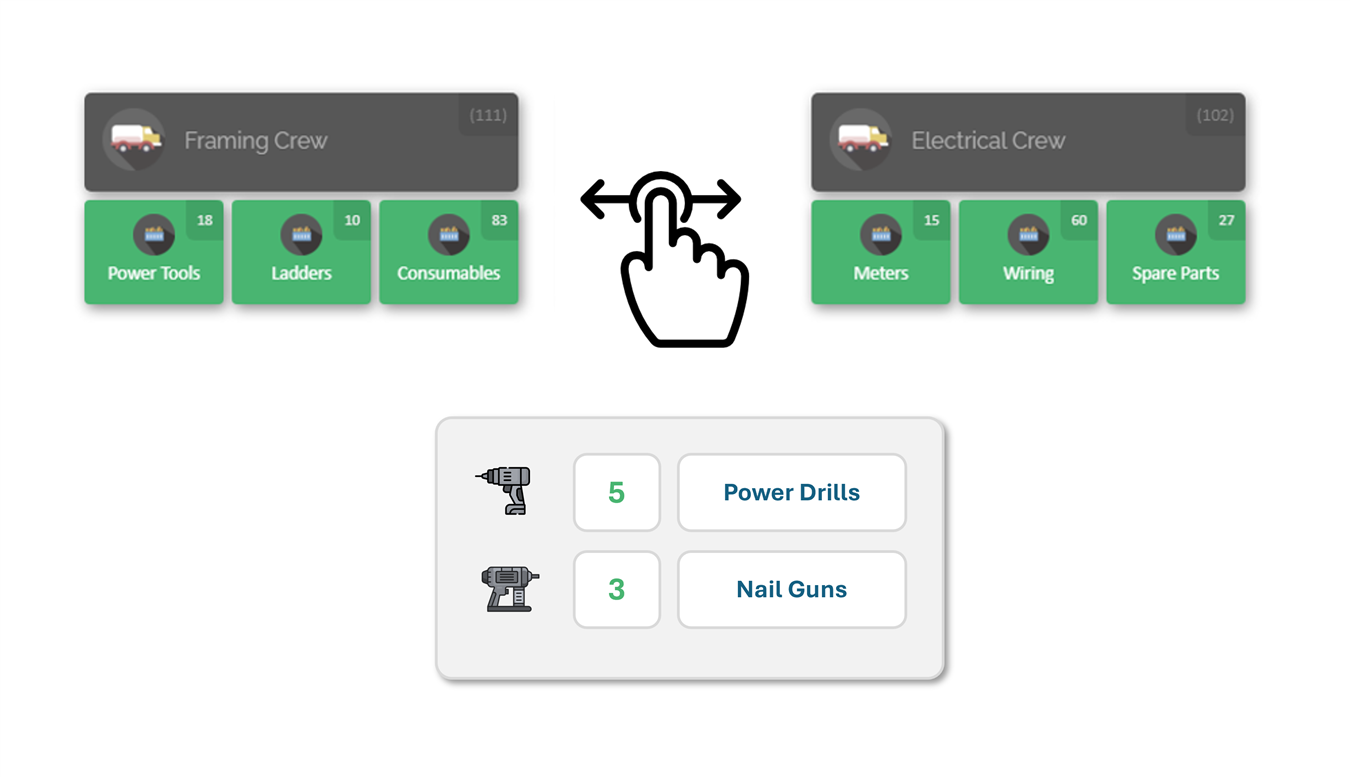
-
Multi-Level Location Mapping
Create detailed, nested location structures (e.g., Yard > Container > Pallet > Bin) for precise control.
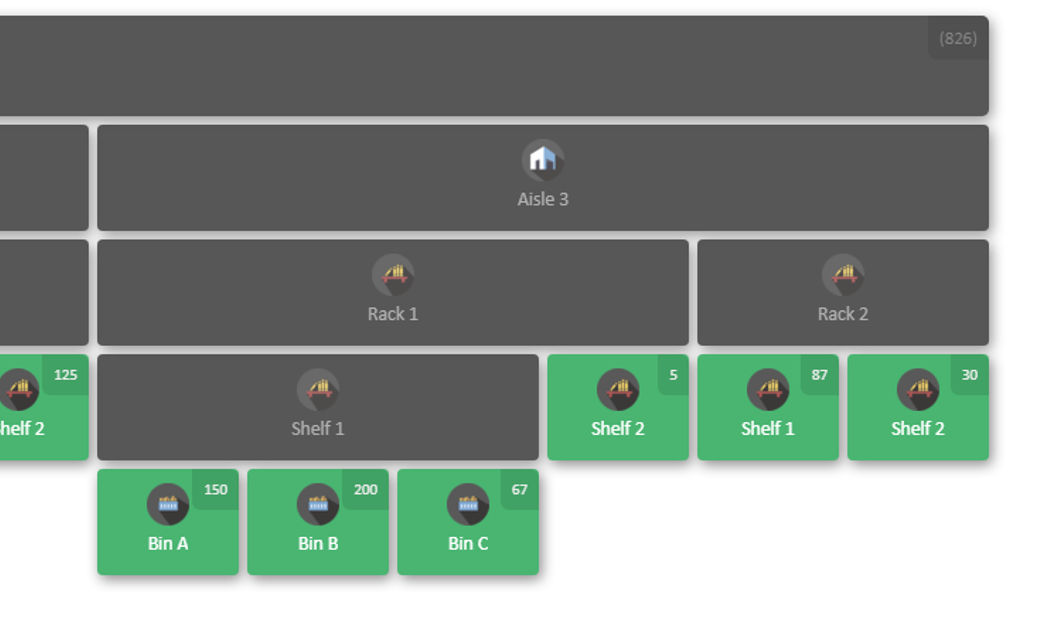
-
Real-Time Inventory View
Instantly see stock levels and location info from your visual map—no reports required.
-
File Attachments & Notes
Attach documents, images, or instructions directly to items or locations for better documentation and coordination.
Optimizing Traditional Warehouse and Yard Operations with Visual Mapping
CyberStockroom doesn't replace your existing workflows—it enhances them. Whether you're receiving shipments, staging materials, picking orders, or managing transfers, our visual mapping system brings structure and speed to every step. By turning your warehouse and laydown yard into an interactive map, you gain a clear view of what’s happening and where.
With mapped locations, staff can receive and assign inventory more efficiently, stage items for pickup or dispatch, and navigate directly to the right zone—without second-guessing or delays. Visual mapping also supports cycle counting, audits, and replenishment planning, making core processes faster, more accurate, and easier to manage. It’s the missing layer of clarity that ties your physical space directly to your operational flow.
Tips for Mapping a Warehouse and Laydown Yard
Creating an effective map with CyberStockroom starts with understanding how your space functions day-to-day. Here are a few detailed tips to help you build a clear, useful, and scalable map:
-
Start with Major Zones First
Begin by outlining the big areas: receiving, storage racks, staging, shipping, yard zones, and project-specific sections. Don’t worry about fine details yet—get the structure in place.
-
Use Real-World Labels
Name locations based on what your team already uses (e.g., "Rack A1", "South Yard", "Staging Zone 3"). This ensures the map feels intuitive and familiar from day one.
-
Mirror Physical Layout Accurately
Match the flow and physical orientation of your space—left is left, up is up. A realistic layout helps with training and spatial awareness, especially in large yards.
-
Create Nested Locations for Detail
Use multi-level mapping to break down complex areas: e.g., Warehouse > Aisle 4 > Rack B > Bin 7. This gives you precision without overwhelming the main view.
-
Include Temporary or Mobile Zones
Add containers, pallets, or staging areas that move often—this helps you track shifting inventory and keeps the map aligned with real-time operations.
-
Leave Room to Scale
Design your layout with future growth in mind. Leave space to add new zones, containers, or staging areas without needing a full remap.
-
Keep it Simple and Actionable
Avoid overcomplicating the map. Include enough detail to support your processes, but keep navigation clean and fast. Focus on what helps your team work smarter.
Ready to bring clarity and control to your warehouse and laydown yard? With CyberStockroom, you can start mapping your space in minutes and see the impact right away. Whether you want to explore the software yourself or walk through it with our team, we’ve got you covered—choose what works best for you below.
Related Links
Frequently Asked Questions
-
What is warehouse and laydown yard mapping software?
Warehouse and laydown yard mapping software lets you create an interactive, visual map of your inventory space. With CyberStockroom, you can track products by physical location, manage movement, and gain full visibility across warehouses and outdoor yard zones.
-
How can visual mapping help reduce lost or misplaced inventory?
By assigning every item to a specific mapped location—like racks, bins, or yard zones—you eliminate guesswork and confusion. CyberStockroom shows you exactly where things are in real time, preventing costly errors and delays.
-
Can I use this software for both indoor and outdoor inventory?
Yes. CyberStockroom is designed for hybrid environments, including traditional warehouse interiors and open laydown yards, making it ideal for construction, utilities, and industrial operations.
-
Is the map customizable to match my layout?
Absolutely. You can build a fully custom layout with rooms, racks, containers, or yard sections. Create multi-level structures and use real-world labels to reflect your actual workflow and space.
-
Do I need technical experience to set up my map?
No technical skills required. CyberStockroom’s interface is simple and intuitive—just drag, drop, and label locations. Most teams can map their space in under an hour.
-
How is this different from traditional inventory software?
Traditional systems use lists and tables. CyberStockroom gives you a visual map interface, turning your physical space into a live, interactive dashboard for faster decisions and better control.